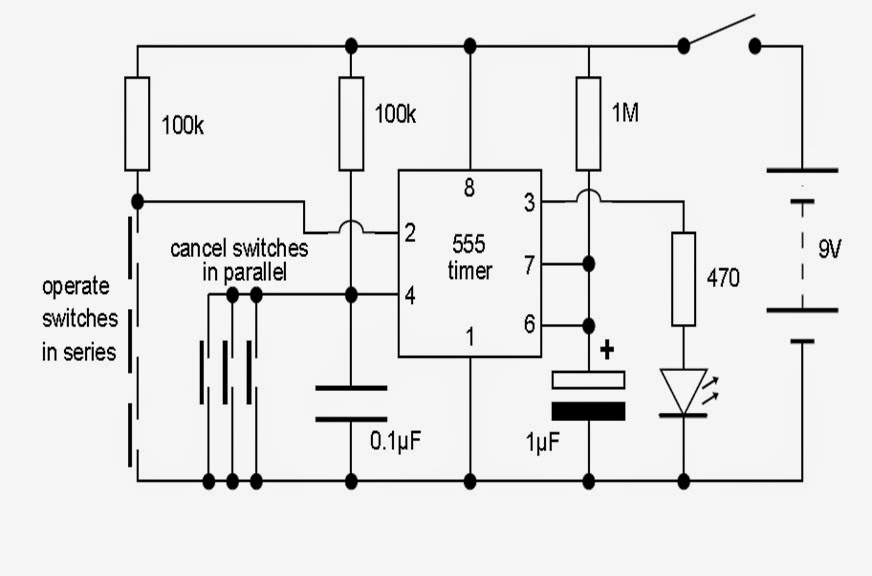%impulse and step response%
sys=tf([1],[1 4 3]);
subplot(2,1,1); step(sys);
ylabel('amplitude');
xlabel('time in seconds');
subplot(2,1,2); impulse(sys);
ylabel('amplitude');
xlabel('time in seconds');
%DFT%
x=input('enter the input matrix: ');
mul=(-2)*j*pi;
xlen=length(x);
for k=0:xlen-1
y(1,k+1)=0;
for n=0:xlen-1
y(1,k+1)=y(1,k+1)+x(1,n+1)*exp(mul*n*k/xlen);
end
end
nm=1:xlen;
subplot(2,1,1); stem(nm,real(y),'fill')
title('real part');
subplot(2,1,2); stem(nm,imag(y),'fill')
title('imaginary part');
%IDFT%
x=input('enter the input matrix');
mul=(2)*j*pi;
xlen=length(x);
for n=1:xlen-1
y(1,n+1)=0;
for k=1:xlen-1
y(1,n+1)=y(1,n+1)+x(1,k+1)*exp(mul*n*k/xlen);
end
y(1,n+1)=y(1,n+1)/xlen;
end
nm=1:xlen;
subplot(2,1,1); stem(nm,real(y),'fill')
title('real part');
subplot(2,1,2); stem(nm,imag(y),'fill')
title('imaginary part');
%DFT and IDFT using matlab functions
x=input('Enter the sequence x(n)=');
N=input('Enter the length of the DFT N=');
X=fft(x)/N;
n=0:length(X)-1;
subplot(311);
stem(n,x);
title('Input Sequence');
subplot(323);
stem(n,X);
title('DFT');
subplot(324);
stem(n,abs(X));
title('Magnitude spectrum');
subplot(325);
stem(n,angle(X));
title('Phase spectrum');
xr=N*ifft(X);
subplot(326);
stem(n,abs(xr));
title('IDFT');
%DTFT and IDTFT%
N=10;
w=0:0.01*pi:2*pi;
dtft=N.*sinc(w.*N./2./pi)./(sinc(w./2./pi)).*exp(-j.*w.*(N-1)./2);
subplot(2,1,1)
Mag=abs(dtft);
plot(w./pi,Mag);
subplot(2,1,2)
Pha=angle(dtft);
plot(w./pi,Pha);